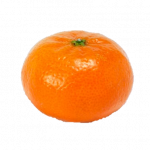GPB's Guide to Online (Virtual) Communication
Effective and persuasive spoken communication is a primary requirement in most job roles. Sometimes we must also deal with the added complications posed by online or telephone contact, especially during the current Coronavirus restrictions. You might need to prepare for an online interview, meeting, presentation, AGM, webinar, or some other major event requiring persuasive communication.
GPB specialises in spoken and written communication advice. We focus on helping people to be ‘at their best, even in the toughest situations’. We were ‘ahead of the curve’, pioneering Virtual Learning alongside Hewlett Packard c. 20 years ago. Online communication skills are more critical now than ever. At GPB we’ve been able to continue our own on-going advisory and coaching work online. Here, we advise on communicating online, covering some key factors to consider. Much of which may seem obvious, but it’s surprising how often we simply don’t do the obvious things!
Our experience and professional advice will help you optimise your online persuasiveness. This guide is a starting point for those of you preparing to carry out an important piece of communication. If you would like to discuss any aspects of this advice in more detail, do get in touch.
Our Top Five Tips
1. Prepare and practice for the different ‘virtual world’ logistics of online communication
Virtual communication is very different from the old ‘normal’ real-world and face-to-face contact. Here are our top tips for practicing and preparing for online communication.
- Make sure your devices are set up properly
- Make sure you are familiar with the software platform which will be used (e.g. GoTo, Lifesize, Meet, Google, Microsoft Teams, Skype, WebEx, Zoom, etc.)
- Identify and test in advance your sound, vision and other settings (e.g. camera and audio devices)
- Check that links or sign-in credentials
- Is a friend or colleague needed to help with technical support on the day?
- Whether you’re a Desktop (“Deskie”), Laptop (“Lappie”) or Mobile phone (“Phonie”) user, the camera lens should be level with your face, straight in front of you, and both far enough back and vertical so that your head, shoulders and gestures are visible
- The lighting source should be on your face, so that we see your facial expressions
- Also check that the background your audience sees is tidy, appropriate and not distracting
- Wait for slightly longer pauses than normal, in order to avoid interrupting or talking over people
- Avoid “You’re on Mute!” but do turn your microphone off when you are not speaking frequently.
2. Prepare strong content (what you say) including establishing what your key messages should be
- Once you have identified your key messages, work out what examples and other evidence you might need, to support each of them
- Resist the urge to cover too many points – expand on these only if time allows
- Always bear in mind how much time is available/scheduled and stick to this, unless told otherwise
- The words you choose to communicate with should:
– Be clear, to ensure your key messages will be easily understood
– Support your Vocal and Visual delivery: e.g. use energetic words
– Suit your personality. Don’t pretend to ‘be somebody else’. It’s not advisable to adopt a false style or vocabulary, since this risks seeming insincere – and untrustworthy.
3. Rehearse and review your Vocal and Visual delivery - how you will sound and look online
(a) Vocal delivery – how you will sound, online
- Learn to listen to your voice (and to those of others)
- Use your voice to illustrate and support your personality and key messages
- Practice your vocal delivery, modulating your Vocal Pitch (and your Loudness)
- Take vocal (and visual) recordings on your phone and review these, as appropriate
- Speak at a steady pace and, generally, don’t rush
- Make your pauses last longer than feels natural.
(b) Visual delivery – how you will look, online
Facial expression and head movement (neck up)
- Ensure your mind is right so that smiles are genuine and consistent with your words and voice.
- Exhibit a variety of facial expression: e.g. a range of smiles, thoughtfulness, interest, etc.
- Nods can signal attentiveness, engagement and, sometimes, agreement
- Try to maintain a lot of eye contact.
Advice on other non-verbal communication (or ‘Body Language’ – neck down)
- Posture – when sitting, push your bottom to the back of your chair, for comfort and stability
- Use your hands naturally to emphasise key points and add helpful expression to your words
- Don’t keep hands clasped tightly together. Instead, find a natural resting position for them
- Avoid rude gestures, including direct finger-pointing
- Ensure the camera, and therefore your audience, can see your hand gestures.
4. Be alert for Vocal and Visual clues and prompts from your audience
Effective communication is a two-way process, using backchannels. Information from an audience travels back to you in the form of visual and/or audible feedback signals.
- Visual feedback includes nods, smiles, yawning, frowns and gestures from listeners
- Audible signals include non-verbal noises such as “uh-huh”, “yup”, “mmm”.
5. Handle the audience's tough questions well, using GPB's tried and tested sequence
A large part of an audience’s interaction with you in online events may come in the form of them asking questions. The larger the event format, the more this is true. Practice following the GPB technique for Handling Tough Questions:
- Actively listen to each question, especially ones with multiple parts – write down each part
- Answer all reasonable, relevant questions. Give positive responses to negatively worded questions
- Pause before answering. This gives the impression of thoughtfulness
- Give short answers, backed by good examples. Use max. one example for each point you make
- Understand the differences between open and closed questions and answer appropriately
- Ask relevant questions, where possible, to engage the audience
- If there are any errors or inaccuracies in a question, or you’re unsure you’ve heard it right, correct the errors or clarify you have understood the question fully
- Don’t over-answer. Know where to stop. Or don’t give an answer, but give good reasons why you can’t / won’t… Don’t waffle or invent an answer
Having answered the question, Bridge to your Key Message or some other positive information.
REMEMBER: As is so often the case, a simple cliché encompasses the main principle in play here, and acts as a warning to us all: “To fail to Prepare is to prepare to Fail”.
If you would like more detail and information on references, you can obtain a longer pdf version of this Guide by request from any of your contacts at GPB.